前言
目前能使用的中文化語言包有 3.4.d、4.0.c、4.0.d這三種版本。有需要的人可以依此說明套用在其他版本試試。而此篇說明主要說明Alfresco 4.2.d使用Alfresco 4.0.d語言包來中文化。在Alfresco的部份分為Alfresco explorer和Alfresco share。此篇主要在說明Alfresco explorer的中文化方式,如果要Alfresco share請參考此篇文章 Alfresco 4.2.d 中文化 (Alfresco share)
系統環境
Centos 6.4 64bit
Alfresco 4.2.d
Alfresco 4.0.d 語言包
下載語言包
下載中文化語言包
3.4.d
網路 : V3.4_zh_TW_03 V3.4_Wcmqs_zh_TW_03 V3.4_Share_zh_TW_03
本站 : V3.4_zh_TW_03 V3.4_Wcmqs_zh_TW_03 V3.4_Share_zh_TW_03
4.0.c
網路: V4.0.c_Wcmqs_zh_TW V4.0.c_Share_zh_TW V4.0.c_Alfresco_zh_TW
本站 : V4.0.c_Wcmqs_zh_TW V4.0.c_Share_zh_TW V4.0.c_Alfresco_zh_TW
4.0.d
網路: V4.0.d_Wcmqs_zh_TW V4.0.d_Alfresco_zh_TW V4.0.d_Share_zh_TW
本站 : V4.0.d_Wcmqs_zh_TW V4.0.d_Alfresco_zh_TW V4.0.d_Share_zh_TW
安裝方式
此篇主要說明 Alfresco 4.2.d 使用 Alfresco 4.0.d 語言包來中文化,如果不知怎麼安裝 Alfresco 的,請自行參考「Install Alfresco 4.2.d CMS on Centos 6.4」說明
針對這 Alfresco explorer 方式來說明一下中文化
Alfresco explorer
下載及解壓縮
|
1 2 3 4 |
[root@localhost ~]# mkdir /opt/language [root@localhost ~]# cd /opt/language/ [root@localhost ~]# wget http://download1.faq-book.com/file/Linux/Alfresco/language/4.0.d/V4.0.d_Alfresco_zh_TW.zip [root@localhost ~]# unzip V4.0.d_Alfresco_zh_TW.zip |
覆蓋原有檔案
把解壓縮好的檔案覆蓋到原有的地方
由於預設是無法使用強制覆蓋,所以要修改一下環境變數
找到 alias cp=’cp -i’ 將其註解,然後儲存離開
重登連線後就會生效了
|
1 2 3 4 5 6 7 8 9 10 11 12 13 14 |
[root@localhost ~]# vi ~/.bashrc # .bashrc # User specific aliases and functions alias rm='rm -i' #alias cp='cp -i' alias mv='mv -i' # Source global definitions if [ -f /etc/bashrc ]; then . /etc/bashrc fi |
覆蓋檔案
|
1 |
[root@localhost ~]# cp -af /opt/language/alfresco /opt/alfresco/tomcat/webapps |
修改配置 web-client-config.xml
大約在152行會看到 <config evaluator=”string-compare” condition=”Languages”> 。加入 <language locale=”zh_TW”>Chinese (Traditional)</language>
|
1 2 3 4 5 6 7 8 9 10 11 12 13 14 15 16 17 18 19 20 21 22 23 24 25 26 27 28 29 30 31 32 33 34 |
[root@localhost ~]# cd /opt/alfresco-4.2.c/tomcat/webapps/alfresco/WEB-INF/classes/alfresco [root@localhost ~]# vim web-client-config.xml # 修改前 <config evaluator="string-compare" condition="Languages"> <!-- the list of available language files --> <languages> <language locale="en_US">English</language> <language locale="de_DE">German</language> <language locale="es_ES">Spanish</language> <language locale="fr_FR">French</language> <language locale="it_IT">Italian</language> <language locale="ja_JP">Japanese</language> <language locale="nl_NL">Dutch</language> <language locale="ru_RU">Russian</language> <language locale="zh_CN">Chinese (Simplified)</language> </languages> </config> # 修改後 <config evaluator="string-compare" condition="Languages"> <!-- the list of available language files --> <languages> <language locale="en_US">English</language> <language locale="de_DE">German</language> <language locale="es_ES">Spanish</language> <language locale="fr_FR">French</language> <language locale="it_IT">Italian</language> <language locale="ja_JP">Japanese</language> <language locale="nl_NL">Dutch</language> <language locale="ru_RU">Russian</language> <language locale="zh_CN">Chinese (Simplified)</language> <language locale="zh_TW">Chinese (Traditional)</language> </languages> </config> |
重啟服務
|
1 |
[root@localhost ~]# /etc/init.d/alfresco restart |
開啟網頁查看
http://10.254.201.195:8080/alfresco
選擇登入
預設的語系是英文,點選Language下拉就會看到多國語系選擇,而在最下方就是剛剛加入的繁體中文「Chinese (Traditional)」
下列為切換為繁中後的示意圖
參考資料 : Alfresco add+ons






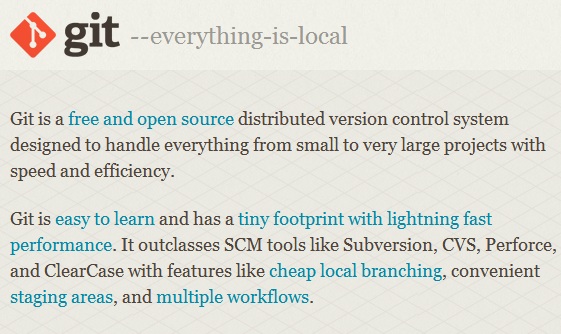
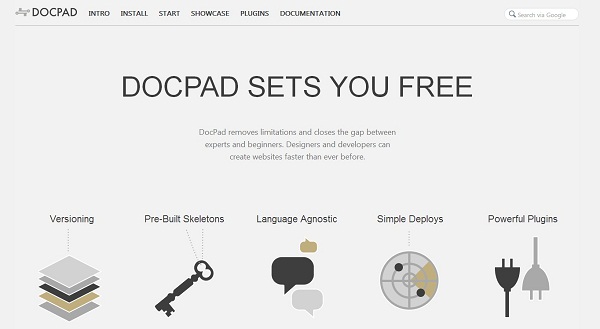
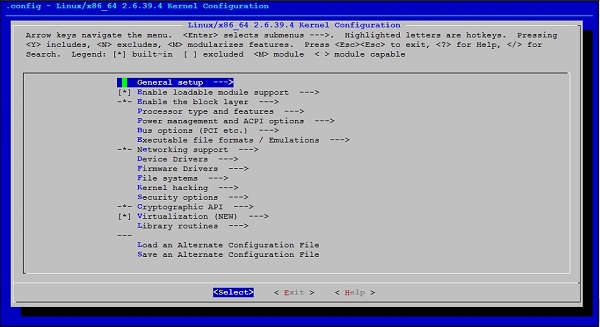
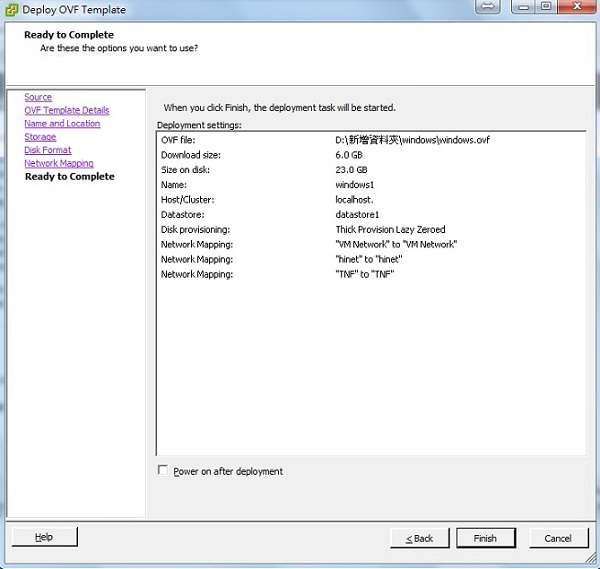
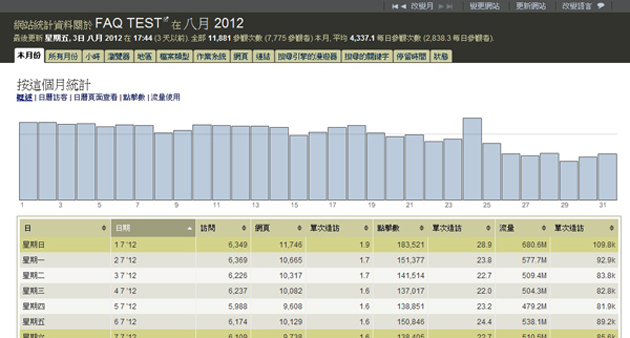
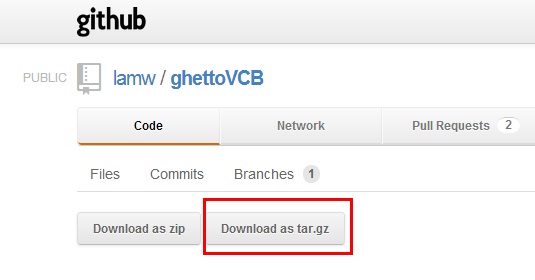







評論
此文章尚無評論。