相信在安裝Nginx時,多少都會遇到一些錯誤訊息。而我自己也遇到一些問題。所以整理了以下常見的問題和解決的方式。希望對想安裝Nginx的人有些幫助。
問題一 :
在安裝好 php-fpm 服務,要啟動時出現下面的錯誤訊息。
[ERROR] fpm_unix_conf_wp(), line 124: please specify user and group other than root, pool 'default'
解決方法 :
請修改 php-fpm.conf,找到以下幾行。請把紅色的注解移除。
|
Unix user of processes <!-- <value name="user">www</value> --> Unix group of processes <!-- <value name="group">www</value> --> |
修改為下列樣子
|
Unix user of processes <value name="user">www</value> Unix group of processes <value name="group">www</value> |
修改完成,就可以直接重啟php-fpm服務。
問題二 :
PHP在編譯MySQL時出現下列錯誤訊息。
mysql configure: error: mysql configure failed. Please check config.log for more information
解決方法 :
方法一 :
請先修改PHP 在編譯時 MySQL的路徑如下,請修改紅色字體的部份
原編譯的內容 :
./configure prefix=/usr/local/webserver/php --with-config-file-path=/usr/local/webserver/php/etc --with-mysql=/usr/local/webserver/mysql --with-iconv-dir=/usr/local
修改編譯的內容 :
./configure --prefix=/usr/local/webserver/php --with-config-file-path=/usr/local/webserver/php/etc --with-mysql-dir=/usr/local/webserver/mysql --with-iconv-dir=/usr/local
方法二 :
請注意一下在編譯時MySQL所指定的路徑是否正確
with-mysql-dir=/usr/local/webserver/mysql
若版本為64位元時要指定的路徑為是在 /usr/lib64/mysql, 不是在 /usr/lib/mysql.
Nginx開啟網頁時出現 403 Forbidden
解決方法 :
方法一 :
由於是使用PHP,所以在nginx.conf設定部份要加入讀取index.php。
請先檢查nginx.conf檔的設定
|
server { listen 80; server_name blog.faq-book.com ; index index.html index.htm ; root /var/www/blog; location ~ .*\.(php|php5)?$ { #fastcgi_pass unix:/tmp/php-cgi.sock; fastcgi_pass 127.0.0.1:9000; fastcgi_index index index.html index.htm; include fcgi.conf; |
改為
|
server { listen 80; server_name blog.faq-book.com ; index index.html index.htm index.php; root /var/www/blog; location ~ .*\.(php|php5)?$ { #fastcgi_pass unix:/tmp/php-cgi.sock; fastcgi_pass 127.0.0.1:9000; fastcgi_index index index.html index.htm index.php; include fcgi.conf; |
方法二 :
在nginx.conf檔案中的server設置,請檢查看是否有加 ( ; )
|
server { listen 80 server_name blog.faq-book.com index index.html index.htm index.php root /var/www/blog |
改為請在server段中每行結束都加上分號 ( ; )
|
server { listen 80; server_name blog.faq-book.com ; index index.html index.htm index.php; root /var/www/blog; |
方法三 :
出現此錯誤有可能是Document Root沒有Web Server(Nginx)用戶的權限,可修改權限後在試試。
#chown -R www:www /var/www/document_root
(www為Nginx user,/var/www/document_root為nginx.conf的server段中root參數值)
或是
chomod –R 755 /var/www/document_root 就行了。
問題四 :
502 Bad Gateway,會出現此錯誤訊息大多都是PHP-CGI進程數不夠用、PHP執行時間過長、或者是PHP-CGI服務死掉,都會出現此錯誤訊息
請打開php-fpm.conf
調大以下兩個參數(還請適當調整)
<value name=”max_children”>10</value>(VPS内存360M,再大估计内存就有可能超标了.)
<value name=”max_requests”>10240</value>
調整好後就請重啟php-fpm /usr/local/php/sbin/php-fpm reload
若想深入分析Nginx 502 Bad Gateway和Nginx 504 Gateway 可參考此篇文章


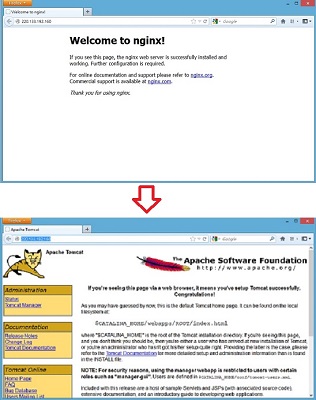

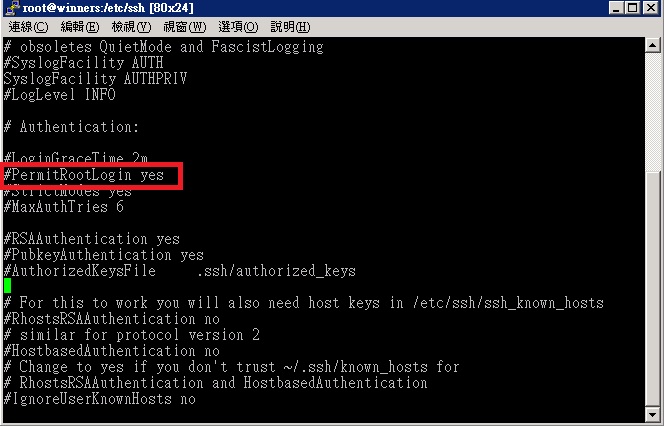






評論
此文章尚無評論。