帳號創立: useradd
[root @test~]# useradd [-u UID] [-g GID] [-d HOME] [-mM] [-s shell] username
參數說明:
-u :直接給予一個 UID
-g :直接給予一個 GID (此 GID 必須已經存在於 /etc/group 當中)
-d :直接將他的家目錄指向已經存在的目錄(系統不會再建立)
-M :不建立家目錄
-s :定義其使用的 shell
範例:
[root @test~]# useradd test <==直接以預設的資料建立一個名為 faq 的帳號
[root @test~]# useradd -u 720 -g 100 -M -s /bin/bash test <==以自己的設定建立帳號
通常在建立帳號若沒特殊要求 用預設的就可以了
[root @test]# useradd usermane
密碼設定: passwd
[root @test~ ]# passwd [username]
[test @test~ ]# passwd <==直接修改此帳號的密碼
[root @test~ ]# passwd test <==要修改指定帳號的密碼
Changing password for user test
New password: <==輸入密碼
BAD PASSWORD: it is based on a dictionary word
Retype new password: <==再輸入一次!
passwd: all authentication tokens updated successfully
- 一般使用者的用法是直接輸入 passwd 即可;
- root 可以使用 passwd [username] 來替 username 這個帳號取一個新的密碼!
直接使用visudo
[root@test~ ]# visudo
# sudoers file.
#
# This file MUST be edited with the 'visudo' command as root.
#
# See the sudoers man page for the details on how to write a sudoers file.
#
# Host alias specification
# User alias specification
# Cmnd alias specification
# Defaults specification
# User privilege specification
root ALL=(ALL) ALL
test ALL=(ALL) ALL <==這一行可以加入,使 test 這個人可以使用 sudo
# Uncomment to allow people in group wheel to run all commands
# %wheel ALL=(ALL) ALL <==將這一行註解符號取消
# Same thing without a password
# %wheel ALL=(ALL) NOPASSWD: ALL
# Samples
# %users ALL=/sbin/mount /cdrom,/sbin/umount /cdrom
# %users localhost=/sbin/shutdown -h now
當登入主機後
[test @test~ ]$ sudo su
Password: 輸入密碼
[test @test~ ]#
當看到符號$變成#就表示有最大使用者權限了
若想要了解更多 可到鳥哥查詢
http://linux.vbird.org/linux_basic/0410accountmanager/0410accountmanager.php
關閉ROOT權限:
vi /etc/ssh/sshd_config
找到以下的參數
#PermitRootLogin YES
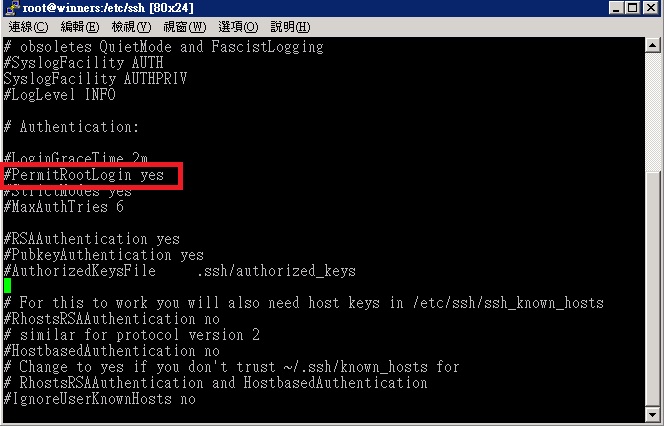
把前面的#移除,並且把YES改成no。
PermitRootLogin no
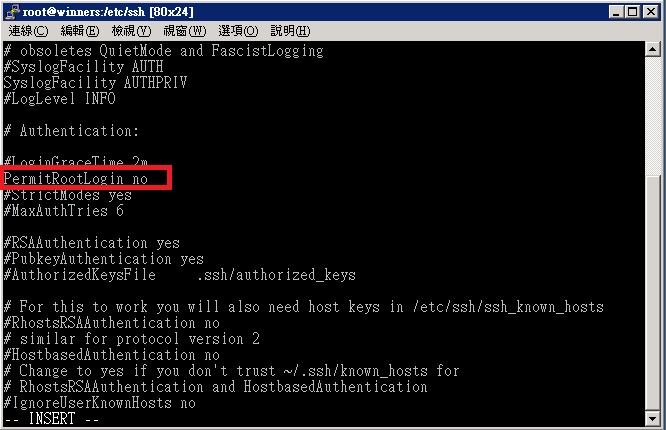
重新啟動ssh即可。
# service sshd restart

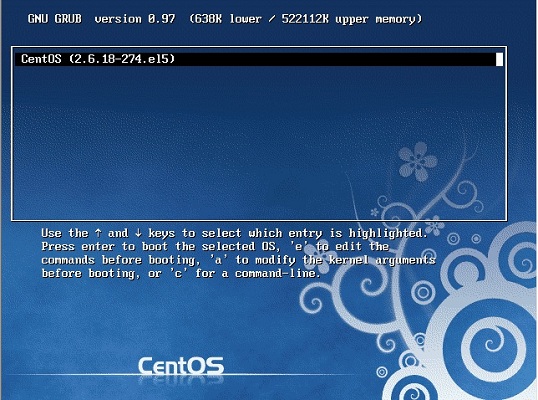

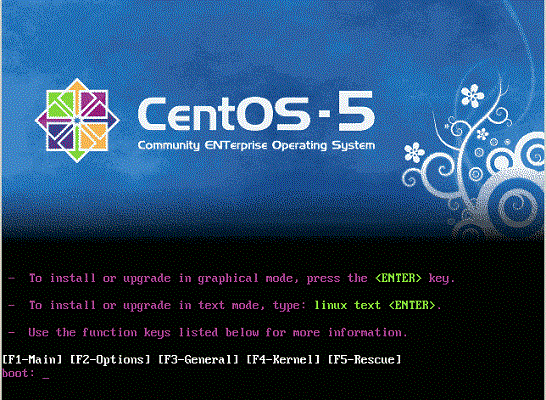
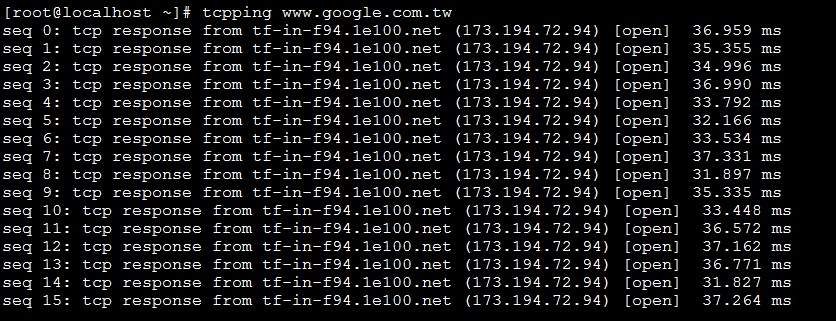






I just added your blog site to my blogroll, I pray you would give some thought to doing the same.
#建立另一個root
useradd -u 0 -g 0 -o -r -d /root id
指定uid、gid=0
o=允許建立的帳號共用一個uid
r=系統的帳號
d=指定目錄/root
#把原root帳號lock
passwd -l root
謝謝分享 ^^