Centos 在進入單人模式上有兩種方式,請依照個人需求設定。
方式一
1. 重新開機
開機後看到下圖請快速按任何鍵,因為預設只有三至四秒。
2. 看到此選單時,按「e」就能進入grub的編輯模式
3. 請選kernel開頭那一行,按「e」編輯
4. 在kernel 此行最後面加上「s」或是「single」或是「1」,然後按下「enter」後退出編輯。接著按「b」就可以登入到單人模式了
5. 登入單人模式後就可設定修改
登入單人模式後修改root的密碼
|
1 2 3 4 5 |
sh-3.2# passwd root changing password for user root. New UNIX password: Retype new UNIX password: Passwd: all authentication tokens uupdated successfully. |
方式二
通常都是在方式一無法使用的情況下才會選則使用方式二。
1. 重新開機
開機後看到下圖請快速按任何鍵,因為預設只有三至四秒。
2. 看到此選單時,按「e」就能進入grub的編輯模式
3. 請選kernel開頭那一行,按「e」編輯
4. 在kernel 此行最後面加上「linux single」,然後按下「enter」後退出編輯。接著按「b」就可以登入到單人模式了
5. 登入單人模式後就可設定修改
登入單人模式後修改root的密碼
|
1 2 3 4 5 |
sh-3.2# passwd root changing password for user root. New UNIX password: Retype new UNIX password: Passwd: all authentication tokens uupdated successfully. |
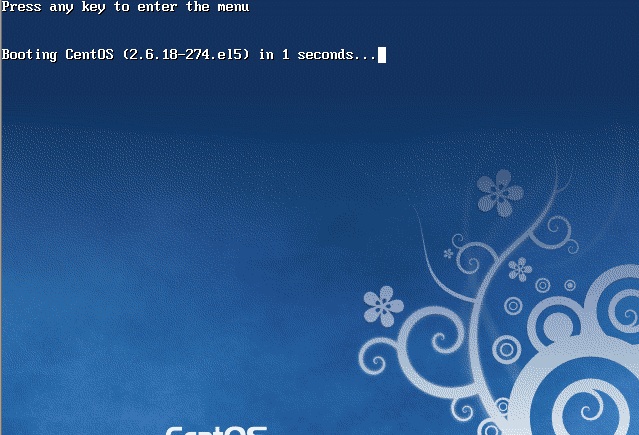
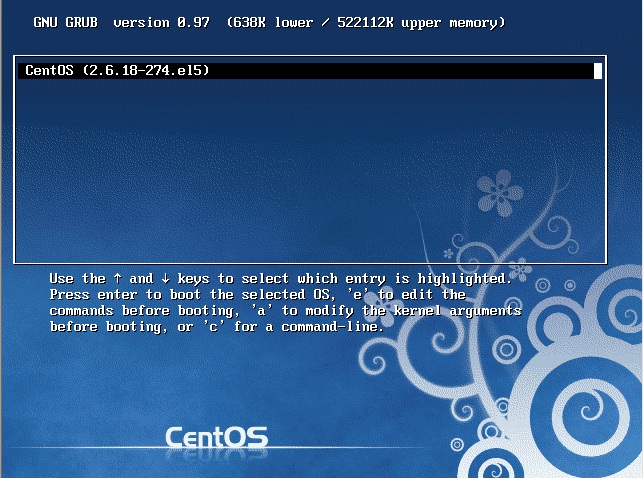

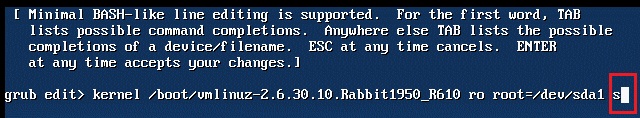

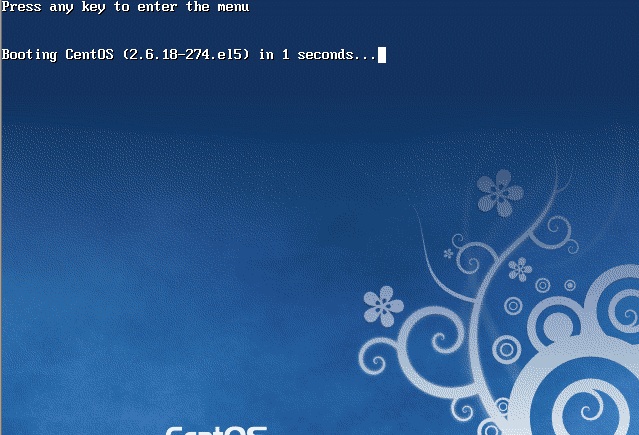
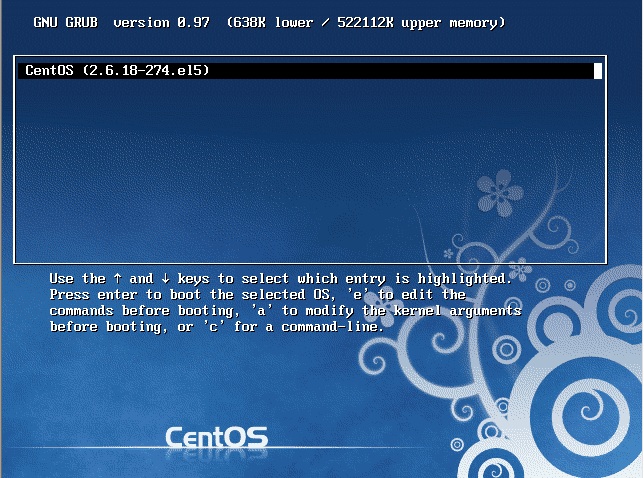
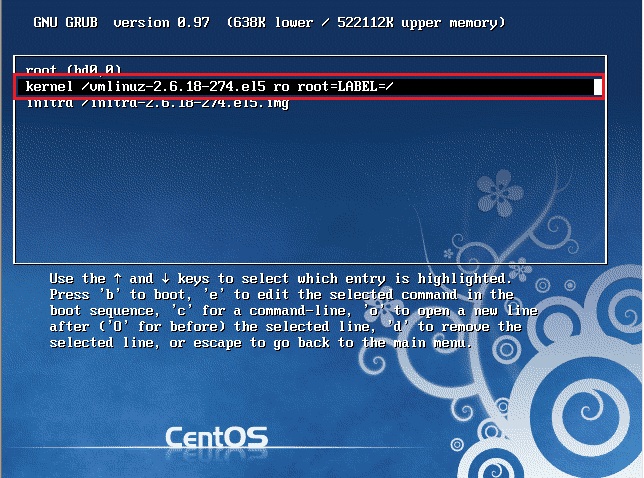
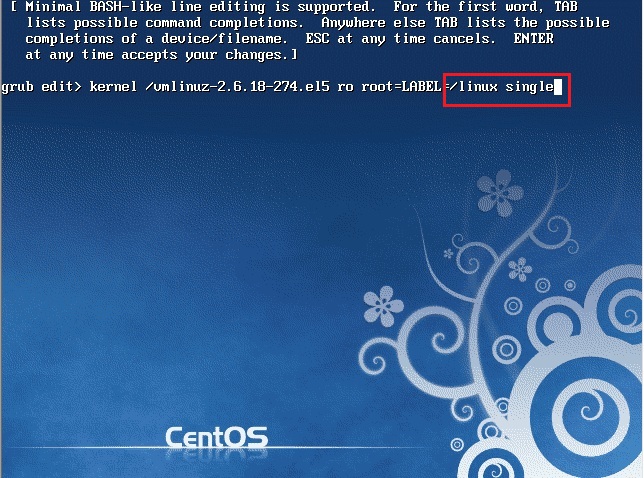
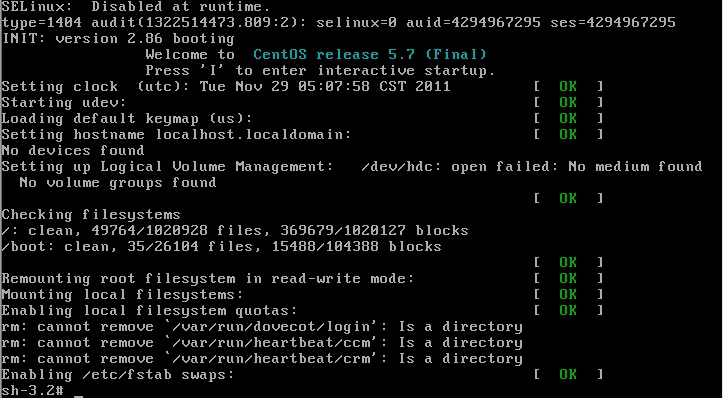
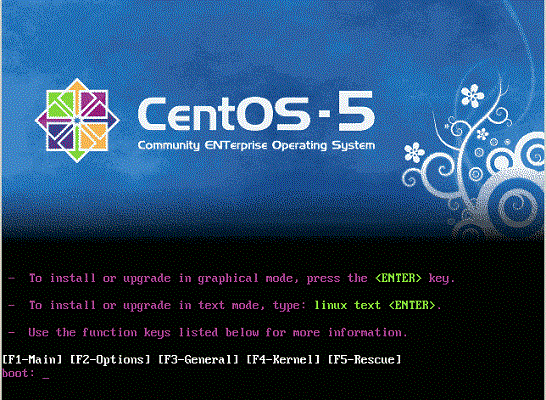
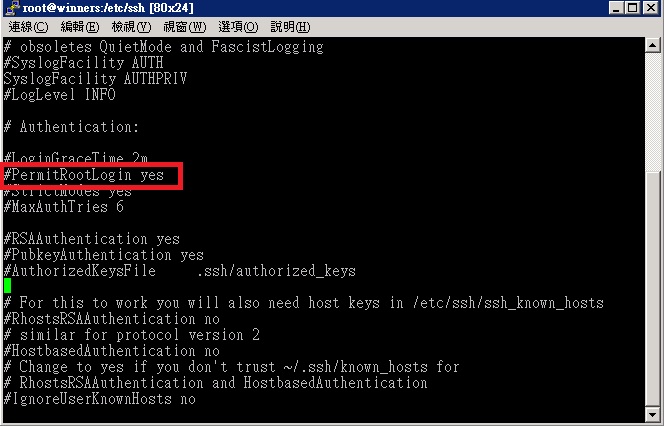


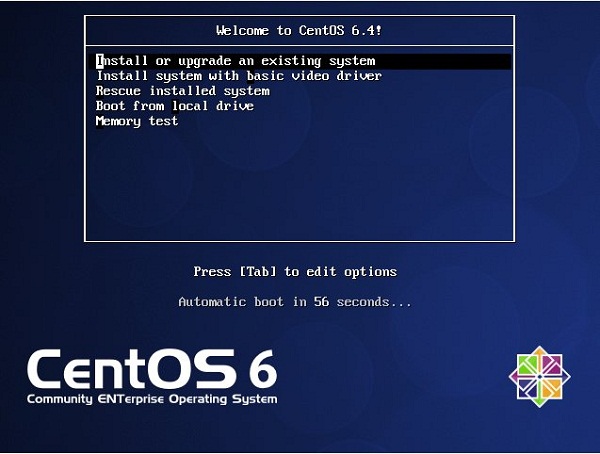









評論
此文章尚無評論。