參數說明 :
|
-h --help show this help (-h works with no other options) -v, --verbose 列出rsync過程 詳細內容 -q, --quiet 不列出rsync過程 詳細內容 -c, --checksum skip based on checksum, not mod-time & size -a, --archive archive mode 權限保存模式,相當於-rlptgoD 參數(no -H) --no-OPTION turn off an implied OPTION (e.g. --no-D) -r, --recursive 複製所有下層的資料(遞迴) -R, --relative 使用相對路徑 --no-implied-dirs don't send implied dirs with --relative
-b, --backup 目的端已經存在的檔案在傳輸或刪除前會被備份 (see --suffix & --backup-dir) --backup-dir=DIR DIR設定為備份的資料夾路徑 --suffix=SUFFIX suffix設定備份檔案名稱字尾,預設為 ~
-u, --update skip files that are newer on the receiver --inplace update destination files in-place (SEE MAN PAGE) --append append data onto shorter files -d, --dirs transfer directories without recursing -l, --links 複製所有的連結 -L, --copy-links transform symlink into referent file/dir --copy-unsafe-links only "unsafe" symlinks are transformed --safe-links ignore symlinks that point outside the source tree -k, --copy-dirlinks transform symlink to a dir into referent dir -K, --keep-dirlinks 把連結到資料夾的檔案當成資料夾處理 -H, --hard-links 保留硬式連結 -p, --perms 保留檔案權限 -E, --executability 保留文件的可執行性 -A, --acls 保留 ACLs (implies --perms) -X, --xattrs preserve extended attributes (implies --perms) --chmod=CHMOD 改變目的地的權限 -o, --owner 保留檔按擁有者 (super-user only) -g, --group 保留檔按群組 --devices preserve device files (super-user only) --specials preserve special files -D 保留device資訊 -t, --times 保留時間點 -O, --omit-dir-times 保留時間點 省略目錄 --super receiver attempts super-user activities -S, --sparse 嘗試處理零星檔案,讓這些檔案在目的端佔去較少磁碟空間 -n, --dry-run 不實際執行傳送,只顯示將會有的傳輸動作 -W, --whole-file 複製整個文件 (without rsync algorithm) -x, --one-file-system 不要跨越檔案系統分界(只在一個檔案系統處理) -B, --block-size=SIZE 強制透過rsync程式去比對修復block-sizeforce -e, --rsh=COMMAND 使用指定的 shell --rsync-path=PROGRAM 定義rsync在遠端機器存放資料的路徑 --existing 只比對更新目的端已經存在的檔案 --ignore-existing 忽略目的端已經存在的檔案(也就是不更新) --remove-sent-files sent files/symlinks are removed from sending side --del an alias for --delete-during #rsync預設會在檔案傳送前進行相關刪除動作確保接收端有足夠的檔案空間 但可透過以下方式設定。 --delete 刪除傳送端已經不存在,而目的端存在的檔案 --delete-before 在傳輸之前先刪除。 (default) --delete-during 在傳輸過程中刪除,而不是接收後再刪除 --delete-after 在傳輸完成後刪除,而不是傳輸之前刪除 --delete-excluded 除了把傳送端已經不存在,而目的端存在的檔案刪除之外, 也刪除--exclude 參數所包含的檔案 --ignore-errors 忽略任何錯誤即使I/O error也進行--delete 刪除動作 --force 當目的端資料夾被傳送端非資料夾名稱覆蓋時,強制rsync 刪除資料夾,即使該資料夾不是空的 --max-delete=NUM 定義rsync不要刪除超過 NUM 個檔案. --max-size=SIZE 限制檔案傳輸的最大上限 --min-size=SIZE 限制檔案傳輸的最小限制 --partial rsync遇到傳輸過程中斷時,會把已經傳輸的檔案刪除 --partial-dir=DIR 在 --partial 參數啟動時,還可以定義rsync把那些部分傳 送的檔案寫入定義的資料夾,而非直接寫入目的端.需要注 意的是,此資料夾不應該被其他使用者可以寫入.(如:/tmp) --delay-updates 在檔案傳輸結束後,把所有文件都更新 -m, --prune-empty-dirs prune empty directory chains from the file-list --numeric-ids 不將傳送端檔案的uid及gid值,與目的端的使用者/群組進行 配對.若傳送端並沒有uid及gid的對應名稱(如:原帳號群組 被刪除的遺留檔案),或目的端沒有相對應的帳號/群組,保 留數字型態的uid/gid --timeout=TIME 設定 I/O 逾時的時間(秒). 超過這個秒數而沒有資料傳 送,rsync將會結束.預設為0,也就是沒有定義逾時時間-I, --ignore-times 不略過大小和MOD-Time相同的文件 --size-only 略過文件大小相同的檔案 --modify-window=NUM compare mod-times with reduced accuracy -T, --temp-dir=DIR 定義rsync在接收端產生暫時性的複製檔案時使用資料夾 暫存.預設是直接在接收端資料夾直接產生暫存檔案 -y, --fuzzy find similar file for basis if no dest file --compare-dest=DIR 定義rsync在目的端建立資料夾來比對傳送過來的檔案 --copy-dest=DIR … and include copies of unchanged files --link-dest=DIR 與 --compare-dest 相同,但同時會針對無法改變的檔案 建立硬式連結 -z, --compress 壓縮模式,當資料在傳送到目的端進行檔案壓縮 --compress-level=NUM explicitly set compression level -C, --cvs-exclude 排除那些通常不希望傳送的檔案.定義的方式與CVS傳送相 同: RCS SCCS CVS CVS.adm RCSLOG cvslog.* tags TAGS .make.state.nse_depinfo *~ #* .#* ,* _$* *$ *.old *.bak*.BAK *.orig *.rej.del-* *.a *.olb *.o *.obj *.so *.exe *.Z*.elc *.ln core .svn/ 符合以上 條件的都會被忽略而不傳送 -f, --filter=RULE add a file-filtering RULE -F same as --filter='dir-merge /.rsync-filter' repeated: --filter='- .rsync-filter' --exclude=PATTERN 符合PATTERN(規則表示式)樣式的檔案不進行傳送 --exclude-from=FILE 和--exclude參數相同,不過是把不進行傳送的檔案事先寫 入某一檔 案.執行時,透過此參數讓rsync讀取.(; #開頭的 行列或空白行會被rsync忽略) --include=PATTERN 定義rsync不要排除符合pattern樣式的檔案 --include-from=FILE 和--include參數相同,只不過把要包含的檔案寫到某一檔案 --files-from=FILE 把要傳送的檔案名稱都精確的寫入某一檔案,讓rsync讀取. 如: rsync -a --files-from=/tmp/foo /usr remote: /backup -0, --from0 定義檔案所要讀取的檔案是null字元結尾 --address=ADDRESS 定義所要連結(bind)的ip位址或是host名稱(daemon限定) --port=PORT 定義rsyncd(daemon)要執行的port(預設為tcp 873) --sockopts=OPTIONS specify custom TCP options --blocking-io 使用blocking I/O連結遠端的shell,如rsh , remsh --stats 顯示檔案傳送時的資訊狀態 -8, --8-bit-output leave high-bit chars unescaped in output -h, --human-readable output numbers in a human-readable format --progress 顯示傳送的進度 -P --partial --progress 相同.只是為了把參數簡單化 -i, --itemize-changes output a change-summary for all updates --daemon 定義rsync以daemon型態執行. --log-format=FORMAT 定義log的格式(在rsyncd.conf設定) --password-file=FILE 從檔案讀取與遠端rsync伺服器連結的密碼 --no-detach 當以daemon型態執行時,不要進行分裂且變成背景程序. --config=FILE 定義所要讀取的設定檔rsyncd.conf位置(daemon限定) 預設值為 /usr/local/etc/rsyncd.conf --no-blocking-io 使用non-blocking連結遠端的shell,如ssh (預設值) --checksum-seed=NUM 定義檔案 checksum-seed 的大小(byte) --list-only list the files instead of copying them --bwlimit=KBPS 定義傳輸頻寬的大小(KBytes/秒) --write-batch=FILE 把紀錄資料寫入一個檔案(給其他相同環境且相同需求的 機器使用) --only-write-batch=FILE like --write-batch but w/o updating destination --read-batch=FILE 透過讀取紀錄檔案來進行傳輸.(檔案由 --write-batch 參數產生) --protocol=NUM force an older protocol version to be used -4, --ipv4 使用IPv4協定 -6, --ipv6 使用IPv6協定 --version 顯示版本訊息 |

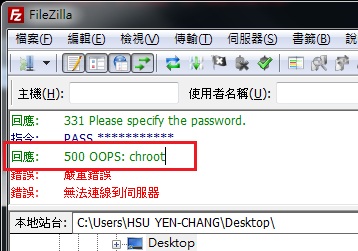
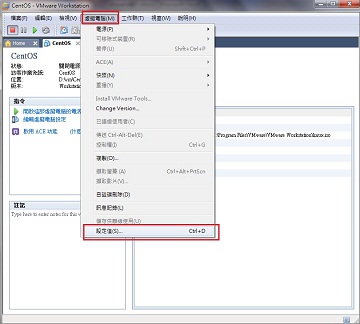
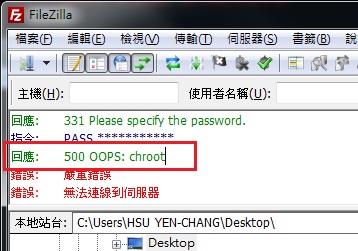






評論
此文章尚無評論。