FTP登入的時後出現【vsftpd 500 OOPS:chroot】錯誤訊息。
錯誤代碼為 : vsftpd 500 OOPS:chroot
解決辦法 :
關閉selinux
修改vi /etc/sysconfig/selinux
把原先的SELINUX=enforcing改為SELINUX=distable儲存後重開機
這樣一來就可以解決這個問題了
|
[root@localhost ~]# vi /etc/sysconfig/selinux # This file controls the state of SELinux on the system. # SELINUX= can take one of these three values: # enforcing – SELinux security policy is enforced. # permissive – SELinux prints warnings instead of enforcing. # disabled – SELinux is fully disabled. # SELINUX=enforcing SELINUX=distable # SELINUXTYPE= type of policy in use. Possible values are: # targeted – Only targeted network daemons are protected. # strict – Full SELinux protection. SELINUXTYPE=targeted [root@localhost ~]# reboot |

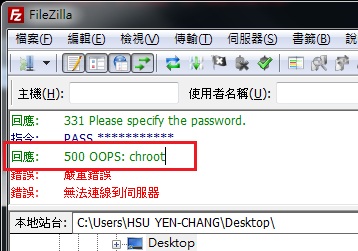
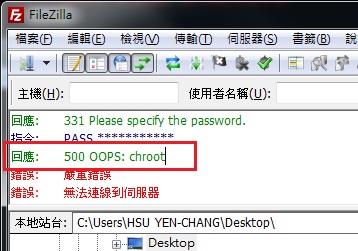
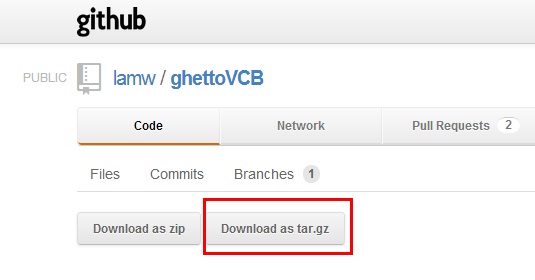
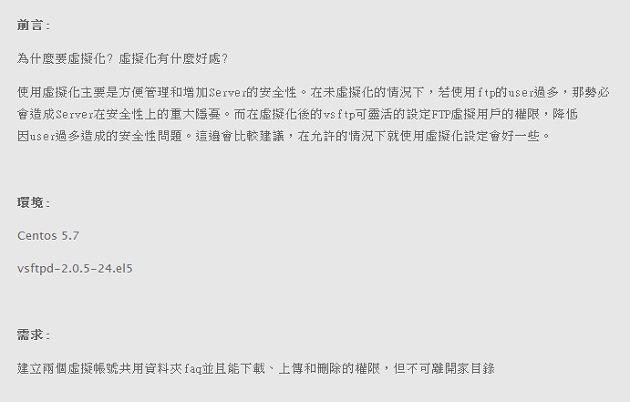
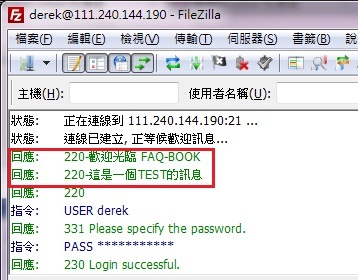
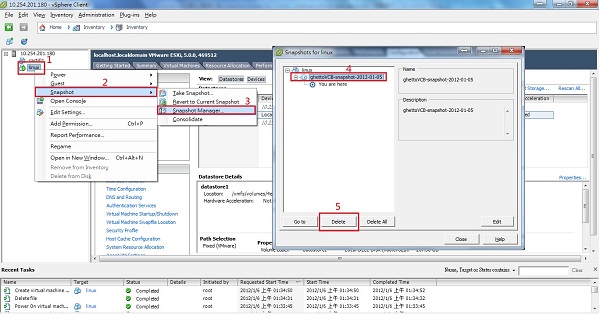






This is such a great resource that you are providing and you give it away for free. I enjoy seeing websites that understand the value of providing a prime resource for free. I truly loved reading your post. Thanks!