在2013年9月22日 VMware 發行了 VMware vSphere (ESXi) 5.5 。可到 VMware 官網下載 ISO完整安裝檔或透過更新檔來做更新。更新的方式基本上大同小異,因此本篇就不提供更新的教學方式。若有興趣想了解的。可自行參考以下文章 「VMware ESXi 5.1 Update 1 Installable」或「VMware ESXi5.0 輕鬆升級 ESXi5.1」
詳細內容 請參考官網 : VMware vSphereR 5.5 Release Notes
檔案下載 :
iso
官網載點 : VMware-VMvisor-Installer-5.5.0-1331820.x86_64.iso
本站載點 : VMware-VMvisor-Installer-5.5.0-1331820.x86_64.iso
更新檔
官網載點 : VMware-ESXi-5.5.0-1331820-depot.zip
本站載點 : VMware-ESXi-5.5.0-1331820-depot.zip
VMware vSphere Client
官網載點 : VMware-viclient-all-5.5.0-1281650.exe
本站載點 : VMware-viclient-all-5.5.0-1281650.exe
更新內容 :
vSphere Web Client
Because Linux platforms are no longer supported by Adobe Flash, vSphere Web Client is not supported on the Linux OS. Third party browsers that add support for Adobe Flash on the Linux desktop OS might continue to function.
VMware vCenter Server Appliance
In vSphere 5.5, the VMware vCenter Server Appliance meets high-governance compliance standards through the enforcement of the DISA Security Technical Information Guidelines (STIG). Before you deploy VMware vCenter Server Appliance, see the VMware Hardened Virtual Appliance Operations Guide for information about the new security deployment standards and to ensure successful operations.
VMware vCenter Server Appliance
vCenter Server Appliance with the vPostgres embedded database might run out of disk space for the disk partition. This might be caused by large or dynamic inventory retention settings. In most situations, vPostgres disk space is filled by historical data kept for statistics, events, and tasks collected by vCenter Server. See the Knowlege Base article Monitor vCenter Server Appliance database disk usage for instructions on changing the vCenter Server data retention settings or monitoring the disk usage.
vCenter Server database
vSphere 5.5 removes support for IBM DB2 as the vCenter Server database.
VMware Tools
Beginning with vSphere 5.5, all information about how to install and configure VMware Tools in vSphere is merged with the other vSphere documentation. For information about using VMware Tools in vSphere, see the vSphere documentation. Installing and Configuring VMware Tools is not relevant to vSphere 5.5 and later.
vSphere Data Protection
vSphere Data Protection 5.1 is not compatible with vSphere 5.5 because of a change in the way vSphere Web Client operates. vSphere Data Protection 5.1 users who upgrade to vSphere 5.5 must also update vSphere Data Protection to continue using
vSphere Data Protection.每個物理CPU核心的數量不受限制
每個主機的物理CPU的數量不受限制
每個虛擬機的最大個vCPU:八
已從32GB RAM的限制每個服務器/主機的免費hypervisor的限制。
支持的操作系統:微軟的操作系統(18版本),Linux操作系統(54版本),Mac OS X的10時,Solaris,FreeBSD的,等等(查看 受支持版本的完整列表。)
vSphere 版本比較
參考資料
VMware vSphereR 5.5 Release Notes
%205.5/01.jpg)
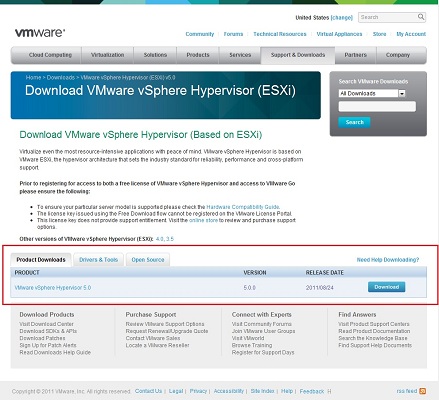

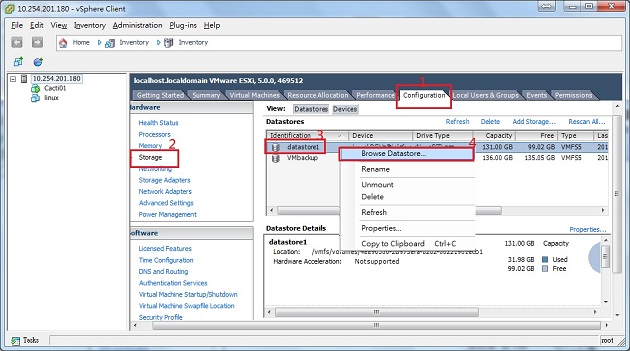
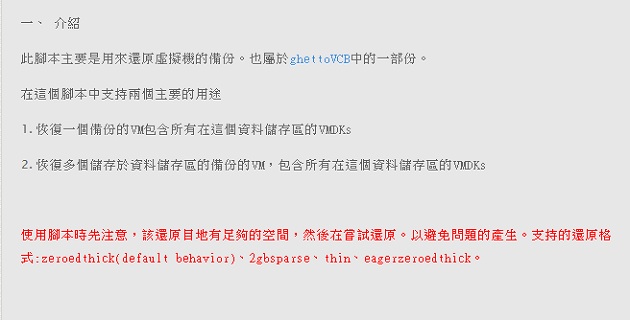
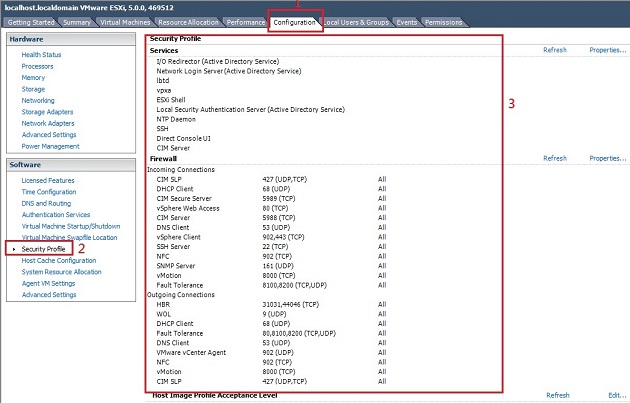
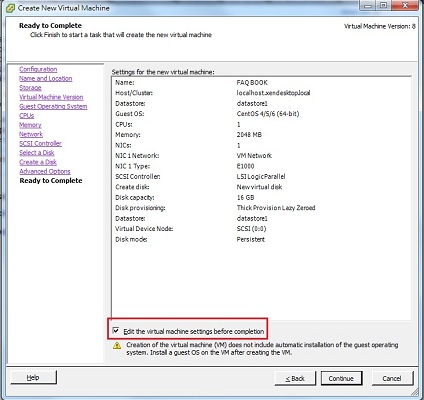
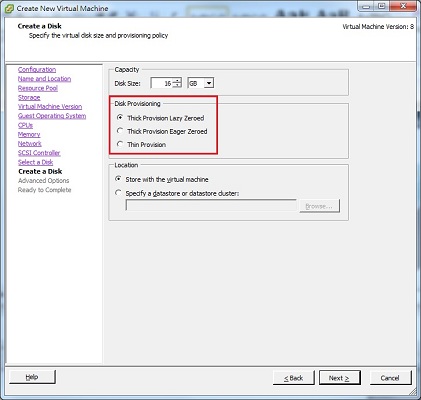
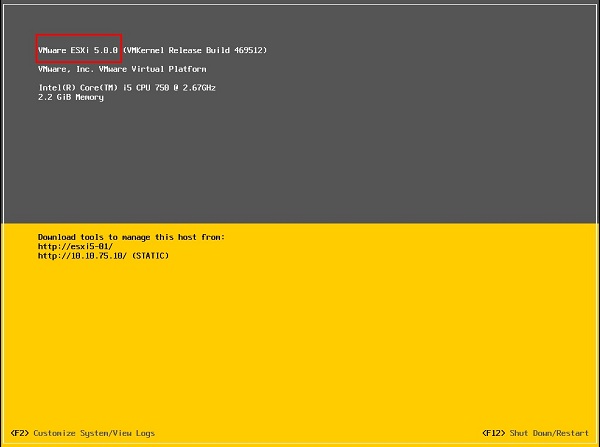
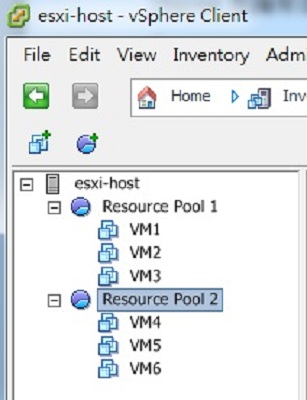
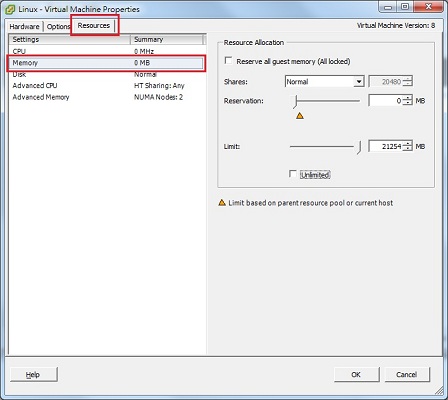






刚接触的时候基本都是参考本站资料。帮助很大,感谢!
希望有幫助到你~
受教了,謝謝
希望對你有幫助