今天在逛網站時剛好發現這個還不錯的表單jQuery 花了一點時間把JS 中文化(提示等相關訊息) 分享出來
各參數
label : (string) useful for notifications
place : (string) place holder 預設文字在textbox內
pre-fix : (string) pretty self-explanatory 出現前置詞
require : (true or false) force user input 驗證必須
match : (string) name of input that it must match 驗證欄位相等
validate : (string) 'email' or 'http' 驗證電子郵件或網址
HTML
直接看範例應該就知道要改哪邊
<form id="MyForm" width="200px" title="註冊" subtitle="免費註冊,免費使用">
<input type="text" name="Name" place="姓名" />
<input type="text" name="Email" validate="email" place="電子郵件" />
<input type="text" name="Username" place="帳號" require="true" label="賬號" pre-fix="" />
<input type="password" name="Password" require="true" label="密碼" place="密碼" />
<input type="password" name="PasswordMatch" match="Password" label="重複密碼" place="重複密碼" />
<input type="text" name="WebUrl" validate="http" place="個人網站" />
<input type="submit" value="註冊" /><input type="reset" value="清除" />
</form>
Javascript
可設定樣版都還蠻有直感的
<script>
$(document).ready(function()
{ $('#MyForm').formly({'onBlur':false, 'theme':'Light'}); });
</script>
theme : Light/Dark
![[分享]jQuery mobile Alpha 4.1 釋放](http://blog.faq-book.com/wp-content/uploads/2013/02/default-150x150.png)
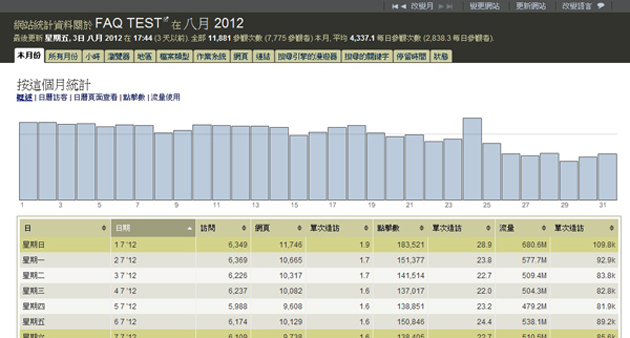







評論
此文章尚無評論。