於 Linux 分類下的文章
國內各大ISP DNS 服務
Hinet DNS – 中華電信DNS
|
服務類型 |
名 稱 網 址 |
IP 位 址 |
|
Domain name server |
hntp1.hinet.net |
168.95.1.1 168.95.192.1 |
|
Homepage server |
www.hinet.net |
203.66.88.89 |
|
News server |
netnews.hinet.net |
168.95.195.16 |
|
Proxy server |
proxy.hinet.net port:80 |
|
|
E-mail server |
請參照以下一覽表 |
請參照以下一覽表 |
郵件主機及IP位止一覽表
|
主 機 網 址 |
IP 位 址 |
主 機 網 址 |
IP 位 址 |
|
ms1.hinet.net |
168.95.4.10 |
ms19.hinet.net |
168.95.4.19 |
|
ms2.hinet.net |
168.95.4.20 |
ms21.hinet.net |
168.95.4.21 |
|
ms3.hinet.net |
168.95.4.30 |
ms22.hinet.net |
168.95.4.22 |
|
ms4.hinet.net |
168.95.4.40 |
ms23.hinet.net |
168.95.4.23 |
|
ms5.hinet.net |
168.95.4.50 |
ms24.hinet.net |
168.95.4.24 |
|
ms6.hinet.net |
168.95.4.60 |
ms25.hinet.net |
168.95.4.25 |
|
ms7.hinet.net |
168.95.4.70 |
ms26.hinet.net |
168.95.4.26 |
|
ms8.hinet.net |
168.95.4.80 |
ms27.hinet.net |
168.95.4.27 |
|
ms9.hinet.net |
168.95.4.90 |
ms28.hinet.net |
168.95.4.28 |
|
ms10.hinet.net |
168.95.4.100 |
ms29.hinet.net |
168.95.4.29 |
|
ms11.hinet.net |
168.95.4.11 |
ms31.hinet.net |
168.95.4.31 |
|
ms12.hinet.net |
168.95.4.12 |
ms32.hinet.net |
168.95.4.32 |
|
ms13.hinet.net |
168.95.4.13 |
ms33.hinet.net |
168.95.4.33 |
|
ms14.hinet.net |
168.95.4.14 |
ms34.hinet.net |
168.95.4.34 |
|
ms15.hinet.net |
168.95.4.15 |
ms35.hinet.net |
168.95.4.35 |
|
ms16.hinet.net |
168.95.4.16 |
ms36.hinet.net |
168.95.4.36 |
|
ms17.hinet.net |
168.95.4.17 |
請依此類推 |
……………. |
|
ms18.hinet.net |
168.95.4.18 |
ms82.hinet.net |
168.95.4.82 |
|
msa.hinet.net |
168.95.4.211 |
cm1.hinet.net |
168.95.4.201 |
|
Xuite信箱 POP3: pop.mail.xuite.net SMTP: smtp.mail.xuite.net |
|||
出現以下的訊息:
SNMP的安裝方式這邊介紹兩種,請選擇自己所適合的安裝。
方法一: 使用yum直接安裝
SNMP Library and Utility:
|
[root@localhost ~]# yum install net-snmp net-snmp-libs net-snmp-utils |
方法二:
|
[root@localhost ~]# cd /tmp #統一把下載的資料存放在tmp [root@localhost ~]# wget http://www.vixual.net/download/source/mrtg/ucd-snmp-4.2.5.tar.gz [root@localhost src]# mv ucd-snmp-4.2.5.tar.gz /usr/local/src [root@localhost src]# cd /usr/local/src [root@localhost src]# tar -zxvpf ucd-snmp-4.2.5.tar.gz [root@localhost src]# cd ucd-snmp-4.2.5 [root@localhost ucd-snmp-4.2.5]# ./configure --prefix=/usr/local/snmp #過程中會有幾個要注意的地方 -Press return to continue- (這裡按 enter 吧) System Contact Information (root@):root@tsai.adsldns.org (這裡輸入你的 e-mail) System Location (Unknown):CentOS 5.6 (這裡可以隨便輸入,不正確也沒關係) Location to write logfile (/var/log/snmpd.log): (按 enter 即可) Location to write persistent information (/var/ucd-snmp): (按 enter 即可) [root@localhost ucd-snmp-4.2.5]# make [root@localhost ucd-snmp-4.2.5]# make install #啟動 ucd-snmp [root@localhost ~]# /usr/local/snmp/sbin/snmpd [root@localhost ~]# chkconfig snmpd on #可以自動開機時啟動 |
在很多服務上面會使用到【SNMP】,因此我們來說明一下如何在一台剛安裝好的Windows Server 2008 R2上面開啟這一個服務。
SNMP開啟的方式如下:
開啟伺服器管理員的方法有兩種
1. 直接點選下圖中左下方紅框內的選項
2. 【開始】→【系統管理工具】→【伺服器管理員】
開啟伺服器管理員
【功能】→【新增功能】
把【SNMP服務】和【SNMP WMI提供者】打勾,後點選下一步
接下來介紹一下怎麼在Cacti介面新增監控設備,這邊為了讓大家看的比較方便
所以安裝的是中英文都有的版本。
登入Cacti後點選左邊【Devices】
點選進來後會看到已經被加入的一些設備,但是在剛裝好的Cacti只會有Localhost
再來點選右邊【Add】新增
安裝 Cacti Plugin(PA) 架構
想要了解有些什麼版本或是最新版本可查詢 http://www.cacti.net/download_patches.php
|
[root@localhost ~]# cd /tmp [root@localhost ~]# wget http://mirror.cactiusers.org/downloads/plugins/cacti-plugin-0.8.7g-PA-v2.8.tar.gz [root@localhost ~]# tar -zxvpf cacti-plugin-0.8.7g-PA-v2.8.tar.gz [root@localhost ~]# cd /var/www/html/cacti/ [root@localhost ~]# patch -p1 -N < /tmp/cacti-plugin-arch/cacti-plugin-0.8.7g-PA-v2.8.diff |
外掛套件使用介紹
匯入 Plugin 設定值欄位資料
|
[root@localhost ~]# cd /tmp/cacti-plugin-arch/ [root@localhost ~]# mysql -u cactiuser -p cacti < pa.sql |
修改 global.php
|
[root@localhost ~]# vi /var/www/html/cacti/include/global.php $database_type = "mysql"; $database_default = "cacti"; $database_hostname = "localhost"; $database_username = "cactiuser"; #修改為自行建立的資料庫使用者帳號 $database_password = "cactipasswd"; #修改為自行建立的資料庫使用者密碼 $database_port = "3306"; #下列三行就看各人加與不加(我加了之後是無法使用,反而是沒加才可正常使用) #如果有要加的話請加在$config = array();之前不然會有問題 $plugins = array(); $plugins[] = 'thold'; $plugins[] = 'settings'; #定義cacti URL位置 $config['url_path'] = '/cacti/'; |
安裝Plugin – Settings 外掛
|
[root@localhost ~]# cd /tmp [root@localhost ~]# wget http://cactiusers.org/downloads/settings.tar.gz [root@localhost ~]# tar -zcvpf settings-0.5.tar.gz [root@localhost ~]# mv settings /var/www/html/cacti/plugins |
之前有寫過一篇Cacti 監控系統介紹與安裝 ,有興趣的可以參考看看。兩篇設定後都是可以使用的,只是寫這篇更新版主要是為了把一些相關資料再次重新整理一次。
前置動作
安裝Cacti會使用到的套件
統一把下載的檔案放在 /tmp裡
RPMforge :
|
[root@localhost ~]# cd /tmp #統一把下載的資料存放在tmp [root@localhost tmp]# wget http://packages.sw.be/rpmforge-release/rpmforge-release-0.5.2-2.el5.rf.x86_64.rpm [root@localhost tmp]# rpm –import http://apt.sw.be/RPM-GPG-KEY.dag.txt #安裝 DAG 的 GPG 金鑰 [root@localhost tmp]# rpm -K rpmforge-release-0.5.2-2.el5.rf.*.rpm #審核所下載的套件 [root@localhost tmp]# rpm -i rpmforge-release-0.5.2-2.el5.rf.*.rpm #安裝套件,這樣做會新增一個yum軟件庫的設定檔及匯入應有的GPG金鑰 [root@localhost tmp]# yum install htop #安裝軟件 |
|
[root@localhost ~]# yum install mysql-server mysql-devel |
Apache
|
[root@localhost ~]# yum install httpd |
PHP and PHP Modules (include LDAP Authentication Module)
|
[root@localhost ~]# yum install php php-mysql php-snmp php-ldap |
RRDTool (需要加入 RPMForge 套件來源後,才能直接用 yum 安裝 RRDTool)
|
[root@localhost ~]# yum install libart_lgpl-devel zlib-devel libpng-devel freetype-devel dejavu-lgc-fonts cairo-devel libxml2-devel pango-devel pango freetype [root@localhost ~]# yum install rrdtool |
|
[root@localhost ~]# cd /tmp [root@localhost ~]# wget http://oss.oetiker.ch/rrdtool/pub/rrdtool-1.4.5.tar.gz [root@localhost ~]# tar -zxvf rrdtool-1.4.5.tar.gz [root@localhost ~]# cd rrdtool-1.4.5 [root@localhost ~]# export PKG_CONFIG_PATH=/usr/lib/pkgconfig/ [root@localhost ~]# ./configure [root@localhost ~]# make && make install [root@localhost ~]# ln -s /tmp/rrdtool-1.4.2 /usr/local/rrdtool |
等等會使用到編譯原碼,所以安裝以下兩個套件
|
[root@localhost ~]# yum -y install gcc [root@localhost ~]# yum -y install gcc-c++ |
Spine for Cacti for centos安裝
|
[root@localhost ~]# yum install net-snmp-devel mysql-devel openssl-devel libtool [root@localhost ~]# cd /tmp [root@localhost ~]# wget http://download.faq-book.com/Linux/Cacti/cacti-spine-0.8.7g-patched.tar.gz [root@localhost ~]# tar -zxvpf cacti-spine-0.8.7g-patched.tar.gz [root@localhost ~]# cd cacti-spine-0.8.7g [root@localhost ~]# ./bootstrap [root@localhost ~]# ./configure [root@localhost ~]# make [root@localhost ~]# make install |
SNMP Library and Utility 可參考此篇 【Linux SNMP安裝】
|
[root@localhost ~]# yum install net-snmp net-snmp-libs net-snmp-utils |
中文化安裝與設定
|
[root@localhost ~]# cd /tmp #統一把下載的資料存放在tmp [root@localhost ~]# wget http://download.faq-book.com/Linux/Cacti/cacti-0.8.7g-cht-20101219.tar.gz [root@localhost ~]# cp cacti-0.8.7g-cht-20101219.tar.gz /var/www/html/cacti [root@localhost ~]# cd /var/www/html/cacti [root@localhost cacti]# tar -zxvpf cacti-0.8.7g-cht-20101219.tar.gz [root@localhost cacti]# chown -R root:root . # 注意此處指令最後有一點 [root@localhost cacti]# find . -type d -exec chmod 755 {} + [root@localhost cacti]# find . -type f -exec chmod 644 {} + [root@localhost cacti]# chown -R cacti:cacti log/ rra/ #此cacti權限請依自行建立的系統使用者修改 |
建立外掛資料庫 :
|
[root@localhost ~]# mysql -u root -p cacti < pa.sql Enter password:(輸入剛剛自訂密碼) |
中文化完成後內容會變成有中文和英文對照 如下圖
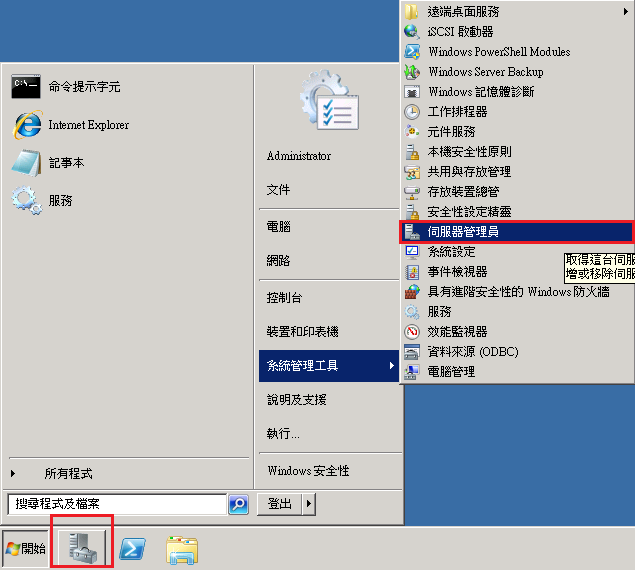
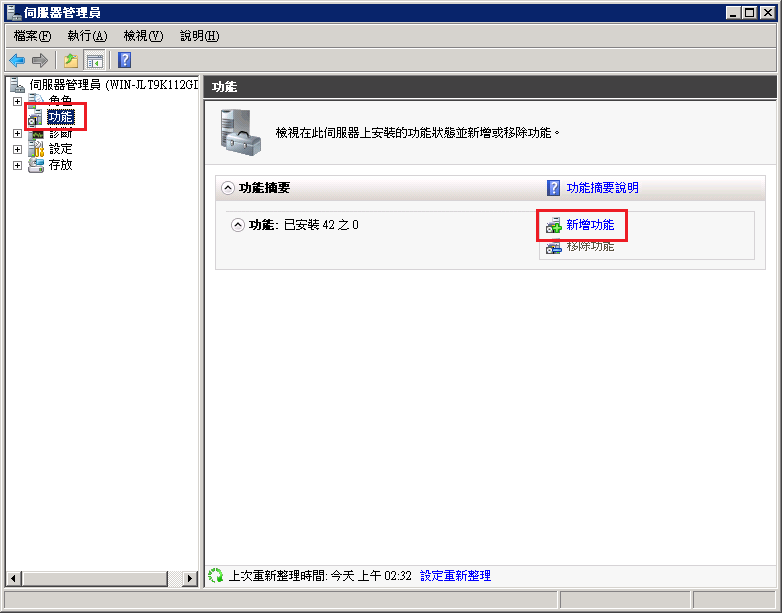
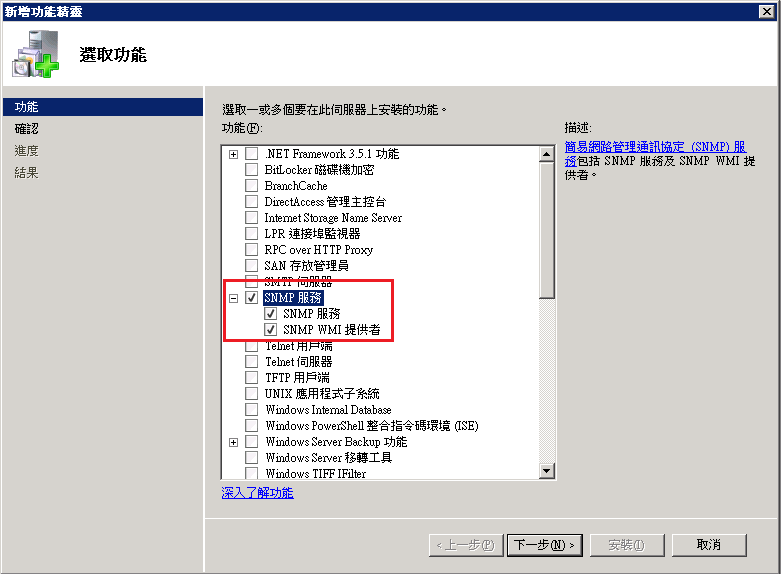
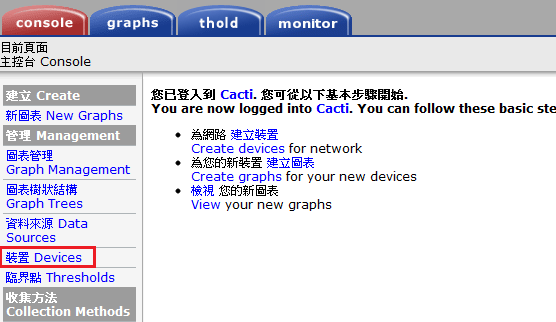

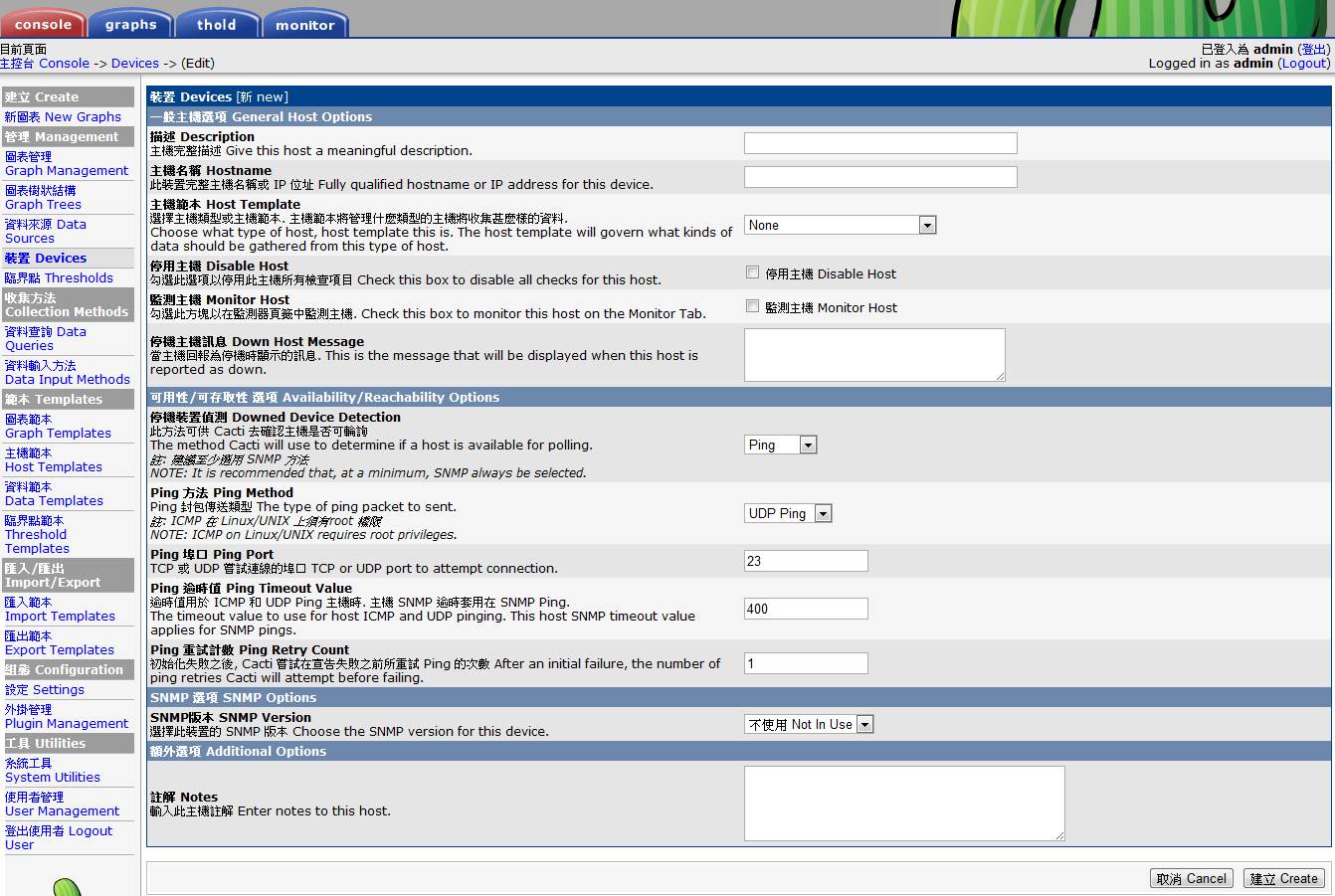








近期迴響