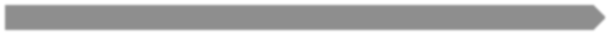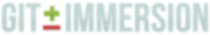章節 1 設定
學習目標
- 準備工作前的設定
設定姓名 和 Email 01
如果你從來沒有使用過 git,那麼您需要做一些第一次的設定。執行以下的指令,設定git中的名稱和電子郵件。 如果您已經設定過了您可以跳過這個部分。
執行:
git config --global user.name "Your Name" git config --global user.email "your_email@whatever.com"
換行字元的偏好設定 02
Unix/Mac 使用者:
執行:
git config --global core.autocrlf input git config --global core.safecrlf true
Windows 使用者:
執行:
git config --global core.autocrlf true git config --global core.safecrlf true
說明:
Windows 因為處理換行字元和 Unix like 不同會造成 Git 誤判成有修改因此需多設定