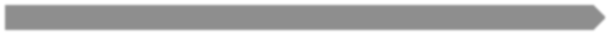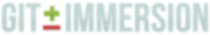章節 5 Making Changes
學習目標
- 了解如何監測工作目錄的狀態
編輯 “Hello, World” 檔案。 01
現在我們來編輯我們的 hello.rb 程式,加入從命令列取得參數的功能,檔案內容如下:
檔案: hello.rb
puts "Hello, #{ARGV.first}!"
檢視狀態02
現在讓我們來查看工作目錄的狀態
執行:
git status
您將會看到 …
輸出:
$ git status # On branch master # Changes not staged for commit: # (use "git add <file>..." to update what will be committed) # (use "git checkout -- <file>..." to discard changes in working directory) # # modified: hello.rb # no changes added to commit (use "git add" and/or "git commit -a")
首先我們注意到 git 知道 hello.rb 檔案有了異動,但 git 並還沒收到這些改變的通知,意思是還沒記錄變更的內容。
我們也注意到狀態回應的訊息,提示了下一步該怎麼做。如果你想追蹤這些變更的檔案(將檔案加入暫存區Staging Area)可以使用 git add 指令. 否則使用 git checkout 指令可以取消這些異動。意思是將目前工作目錄下您剛剛編輯的內容還原到編輯前的狀態。
下一步 03
讓暫存區(Staging Area)有些異動...