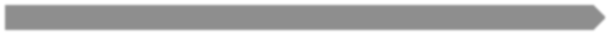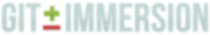章節 3 建立專案
學習目標
- 了解如何從頭開始創建一個 git 檔案庫。
建立 “Hello, World” 程式 01
在空的工作目錄中建立, 建立一個空的目錄並取名為 “hello”, 然後建立一個檔案檔名為 hello.rb 步驟內容如下
執行:
mkdir hello cd hello
檔案: hello.rb
puts "Hello, World"
建立檔案庫 02
現在您的目錄中有一個檔案。 在此目錄建立 git 檔案庫, 執行 git init 指令
執行:
git init
輸出:
$ git init Initialized empty Git repository in /Users/jerrynummi/Projects/edgecase/git_immersion/auto/hello/.git/
納入檔案庫 03
現在,讓我們將 “Hello, World” 檔案加入到檔案庫
執行:
git add hello.rb git commit -m "First Commit"
您將看到 …
輸出:
$ git add hello.rb $ git commit -m "First Commit" [master (root-commit) 3cbf83b] First Commit 1 files changed, 1 insertions(+), 0 deletions(-) create mode 100644 hello.rb