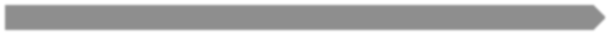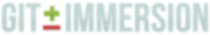章節 48 送交修改
學習目標
- 學習如何送交修改至遠端檔案庫。
由於無工作目錄副本的檔案庫通常作為共享檔案庫儲存在網路伺服器上,通常難以進入該檔案庫內拉取其它檔案庫的修改。所以我們需要將我們的修改送交到遠端檔案庫中。
讓我們開始建立一個要送交的修改。 編輯 README 並送交
檔案: README
This is the Hello World example from the git tutorial. (Changed in the original and pushed to shared)
執行:
git checkout master git add README git commit -m "Added shared comment to readme"
現在把修改送交到共享檔案庫中。
執行:
git push shared master
shared 是我們送交修改的目的端檔案庫名稱。(還記得嗎,我們在上一章節將它加入為遠端檔案庫。)
輸出:
$ git push shared master To ../hello.git e18658c..e4b00d1 master -> master
注意: 我們必須明確指出送交修改的目的端檔案庫名稱。 這可以透過設定自動指定,但我永遠記得使用命令來做到這一點。